
| Product | Features | FAQ | Demo | Contact | Sign up! |
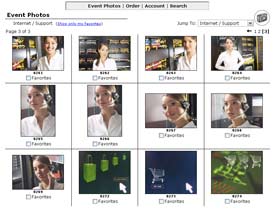 Using the event gallery, customers can browse their photos and mark their
favorites to create a selection of photos they are interested in purchasing.
Photos are listed by page and customers can move between large numbers of pages
quickly by using the page navigation menu at the top right of the screen.
Using the event gallery, customers can browse their photos and mark their
favorites to create a selection of photos they are interested in purchasing.
Photos are listed by page and customers can move between large numbers of pages
quickly by using the page navigation menu at the top right of the screen.
Customers with multiple events online, such as engagement, bridal, and wedding photos can quickly switch between events. Using the favorites feature, a final set of photos can be compiled from one or multiple events.
 Once your customer has selected the photos they are interested in
purchasing, selecting prints for each photo is a snap. After clicking on
the photo from the gallery, customers can specify any number of prints
choosing from the print sizes you have specified in the administration
interface.
Once your customer has selected the photos they are interested in
purchasing, selecting prints for each photo is a snap. After clicking on
the photo from the gallery, customers can specify any number of prints
choosing from the print sizes you have specified in the administration
interface.
Photos are added to the cart and can be easily identified by their thumbnail images. Clicking on the photo in the cart will allow users to modify the number of prints they are purchasing.
|
|
|
|
|
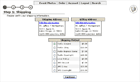 |
 |
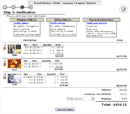 |
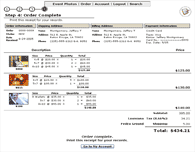 |
The checkout process is very straight-forward. Once the customer has an account, the shipping and billing addresses do not have to be entered again for each order. If the information has changed, account information can be conveniently edited during checkout. New customers are guided through the process of making a new account at the beginning of the checkout process.
Shipping - Customers verify their shipping and billing adresses. They are presented with a list of shipping methods and prices to choose from. The available shipping choices can be configured through your store administration interface.
Payment - Customers choose from the available payment methods. This is configurable and can include credit card, check, and money order. PayPal and eChecks are scheduled to be supported soon.
Verification - Customers verify one final time that all shipping, billing and order information is correct. This is the last step before order completion.
Receipt - A printable receipt is displayed on-screen for the customer. A copy of the receipt is emailed to the customer in HTML and plain text versions. Customers can also access the receipt later, by logging in to view their past orders.
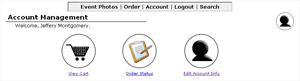 When customers place an order through the store, they create a user
account they can use to login when they visit your site again. Through the
account management interface, customers can view the status of pending orders
and track their shipments. In addition to viewing their order history and
account balance, users can edit their account information.
When customers place an order through the store, they create a user
account they can use to login when they visit your site again. Through the
account management interface, customers can view the status of pending orders
and track their shipments. In addition to viewing their order history and
account balance, users can edit their account information.
To make it easy for users to understand this interface, they are directed here after a successful checkout. Upon the completion of a new order, they are able to immediately understand how to check on their order status.